Raspberry Pi Zero HW – Overview
People who often use Raspberry Pi have been through quite many changes over the years. First, there was the Raspberry Pi 3 which was quite powerful, big and a little too costly for users’ liking. Then there came the Raspberry Pi Zero W which many took to for many reasons. For one, it was much smaller and less tasking on the pocket. It was also much more efficient than its predecessor. The only downside to it was that it had less power than Pi 3. That said, people embraced it with ease.
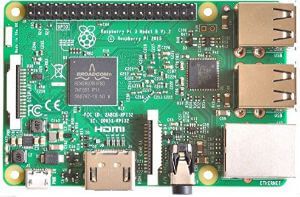
The Raspberry Pi Foundation did not stop there, and users were quite excited to hear of an update on this model: The Raspberry Pi Zero WH. The letters W and H stand for wireless and header respectively. Once word got around that robotics enthusiasts could get their hands on it for only fifteen dollars, the anticipation was evident in the months that followed.
The thing with the Raspberry Pi Zero is that it comes without GPIO ports such that you have to work on the soldering upon delivery. One of the changes in the HW is that there are GPIO ports; which means that you can do away with the welding. This change has not been without its fair share of effects. The HW is much thicker than the W, and this makes it less flexible than the latter. As such, it is best suited for use by students and beginners in the field who are not all that conversant with soldering.
This advancement will indeed come in handy for anyone who wants to skip the welding part to avoid the risks involved as well as for anyone looking to save time. An instance would be where you need ten Pi Zero W; a situation which will call for GPIO. There are also times that one cannot find the Pi W and, in this case, the HW is the best alternative.
